
With this tweak you can change the default Download
Directory of the Internet Explorer.
To do this, follow the next steps:
- To open the Registry Editor click on the Start button on
your taskbar, then click on Run and type "regedit"
and click on OK to start the utility (see picture
1).
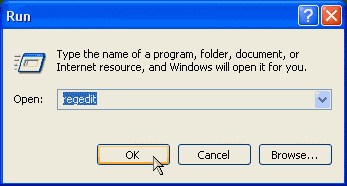
|
| Picture 1
|
- Expand HKEY_CURRENT_USER\Software\Microsoft\Internet
Explorer (see picture 2).
- Double click on the key "Download Directory" and change
the value of the string "Download Directory" to the new path
you want to assign as Internet Explorer's Default Download
directory (see picture 3).
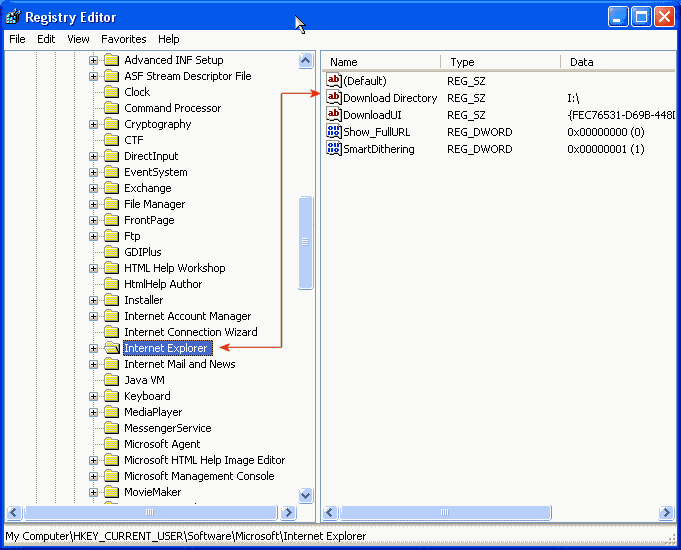
|
| Picture 2
|
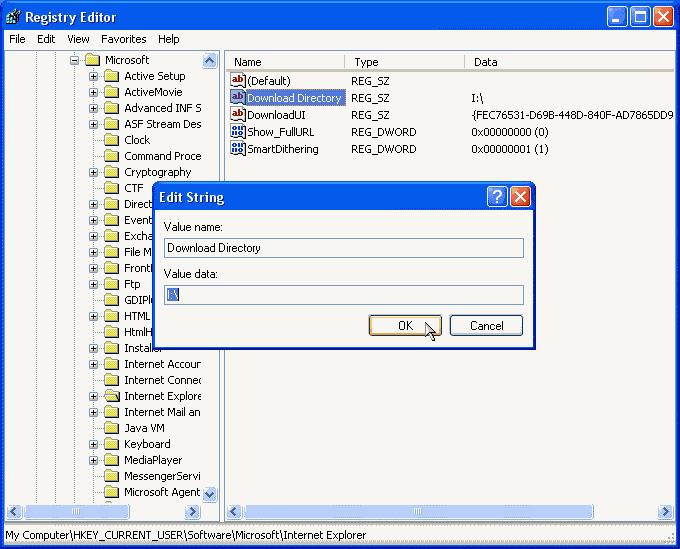
|
| Picture 3
|
|


